
Over the past few years, we have seen widespread adoption and willingness to engage in the ‘gig economy’ both from the demand and supply side | Source: Shutterstock
All you need to know about remote work
REMOTE WORK is becoming increasingly popular across all agencies. Each year, an increasing number of employers are choosing to allow their employees to leave the office life behind in favor of a more distributed working environment.
However, when the topic of remote work arises, it is not uncommon for people to become skeptical. Comments such as “How do you know people aren’t slacking off?”, and, “Remote work could never work with our system,” give remote working a bad name.
However, technology has allowed the adoption of remote working to be much more accessible and efficient. Its advancement in recent years has meant that embracing remote need no longer be a challenge.
This week, Trello released a “How to embrace remote work” guide, detailing the benefits, considerations, and best practices of remote work.
Consideration and collaboration
According to the guide, remote team communication requires two basic things: thoughtful consideration and some adaptions for the virtual office.
Since communication is different virtually from real life, it is important to set some basic rules to make sure your remote-working team is productive and happy.
“It is important to establish communication rules in a joint team-code-conduct manner that includes teams and their wishes directly in the creation,” Beat Buhlmann, general manager EMEA at Evernote, tells Trello.
“When do we use chats? Why do we write emails? At what point do we pick up the phone? These answers should be a joint effort and one that is reflective of the team’s efforts versus that of one person,” he adds.
It is important to understand the value of context when communicating in a remote working environment, as this is something that can often be lost in digital communication.
For instance, a simple “yes” from a colleague in response to your lengthy question may not be a sign of rudeness from them. Rather, they may be frantically rushing to a meeting and simply do not have time to elaborate ar that instant.
“Prefacing communication with your context can really help to prevent any miscommunication when things are out of the ordinary. Let team members know when you are heads-down on a project and can’t respond to questions right away. Over-communicating is always better than making assumptions,” reads Trello’s “How to embrace remote work” guide.

Source: Trello
The tools you need for successful remote work
Having the right tools for remote work is highly important since these act as the foundation for communication. Essentially, digital tools become your virtual office. Here are some of the most useful types of tools you need to consider for remote work.
Digital chat tools
Communication is important in every aspect of life, and business is no exception. In a remote working company, digital chat platforms are a vital tool and far more effective than long, time-consuming email chains.
Chat platforms can add an element of fun to the conversation. Real-time conversations are a lot more interactive and feel a lot more like a human conversation with somebody.

Digital chat platforms are a vital tool for remote working employees. Source: Shutterstock
Slack is the powerhouse when it comes to workplace communication tools. This engaging and simple tool makes team communication easy. Slack can be used across all devices and platforms and allows you to not only chat one-on-one but also in groups. As well as this, you’re able to upload and share files with associates, with the platform including integrations with Dropbox and Google Docs.
The social media giant Facebook also introduced a professional communication platform named Workplace by Facebook. The program is part social network, part messenger, and part productivity tool.
Fortunately for some, your Workplace account is only visible to people in your team and company and is separate from your personal account.
“Our vision is for Workplace to be an employee’s command center for everything that’s happening with their team, their company and their industry, no matter what type of company or industry that is,” Julien Codorniou, the vice president of Workplace by Facebook told Tech Wire Asia.
Video call software

Video calling software allows employees in a distributed workforce to keep in regular contact. Source: Shutterstock
Whilst your remote job may not require face-to-face meetings, virtual-team research has shown that having a face to put to a name when working is an important factor when building trust and rapport with others.
Luckily, video calling software provides remote workers a way to mimic face-to-face interaction. According to Trello, good video conferencing is one of the cornerstones of an effective remote company.
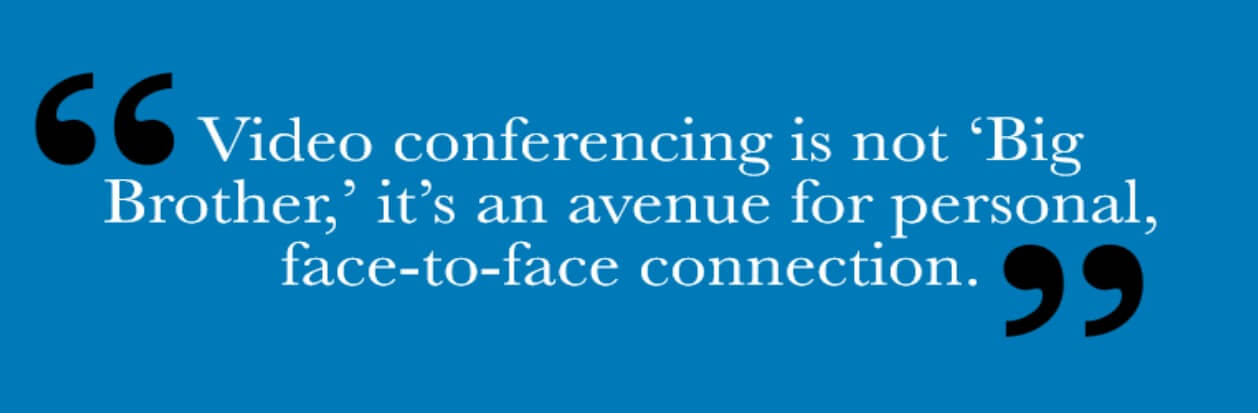
Source: Trello
Zoom is just one example of a video calling platform and is found to be reliable across all forms of internet connections. The software allows users to take part in meetings and video webinars, as well as flawless conference calls.
Collaboration and status tools
Tools such as Trello enable employees to keep up-to-date with work progress as well as relevant resources related to a project or team’s work. All of this information updates in real time, with team members being able to access this 24/7. And with a remote team being behind the development of Trello, the collaboration platform epitomizes ease and efficiently for remote workers.
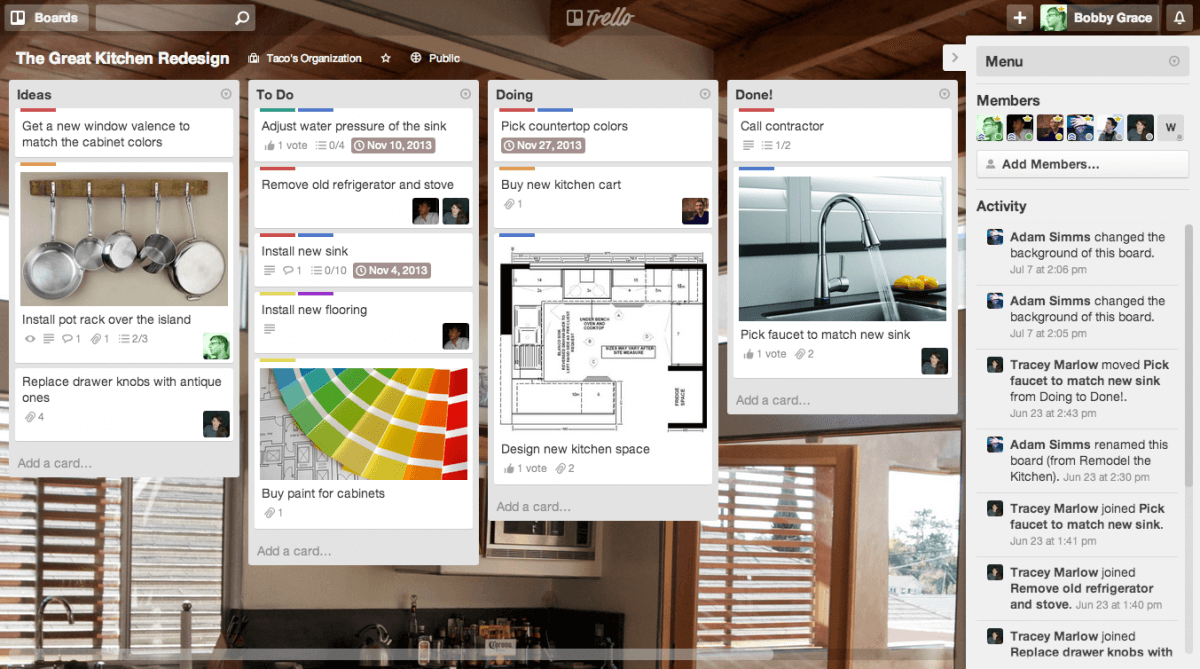
Trello has become a tool for users from all types of industries. Source: Trello
Documentation tools
Sharing resources with colleagues is a common task of many jobs. For remote workers, there is a range of online tools available for employees to share and edit resources.
An example of a document sharing platform which needs no real introduction is Google Drive. Here, users can store and collaborate on documents, spreadsheets, presentations and more, all within their Google Account.
Dropbox is the cloud storage of choice when it comes to many industries, particularly design and development teams. The storage software company has also introduced Paper, an app similar to Google Docs which lets you contribute and collaborate with documents in real time.
READ MORE
- Ethical AI: The renewed importance of safeguarding data and customer privacy in Generative AI applications
- How Japan balances AI-driven opportunities with cybersecurity needs
- Deploying SASE: Benchmarking your approach
- Insurance everywhere all at once: the digital transformation of the APAC insurance industry
- Google parent Alphabet eyes HubSpot: A potential acquisition shaping the future of CRM






