
Microsoft announced a list of updates, aimed to improve productivity, and better secure the workplace. Source: Microsoft
Here are all the updates for Microsoft 365, and how it benefits your workplace
IT management is a complex task, especially for organizations with several components to their infrastructure.
To simplify the workflow, Microsoft 365 is adding new capabilities to improve productivity, especially for users working across PCs, mobile devices, cloud services, and on-premises apps. It also allows IT to protect and secure digital assets more easily.
Imagine having to transfer data between different devices and updating data or software manually across several endpoints. Not only does this take up precious time for staff, but it is also difficult to keep track which devices on the network have the updates and whether each is secured.
For IT doing updates
Delivery Optimization allows one device to download updates, then use the local network to deliver the update to other devices on the same network. This reduces bandwidth, allowing for faster updates without clogging the network.
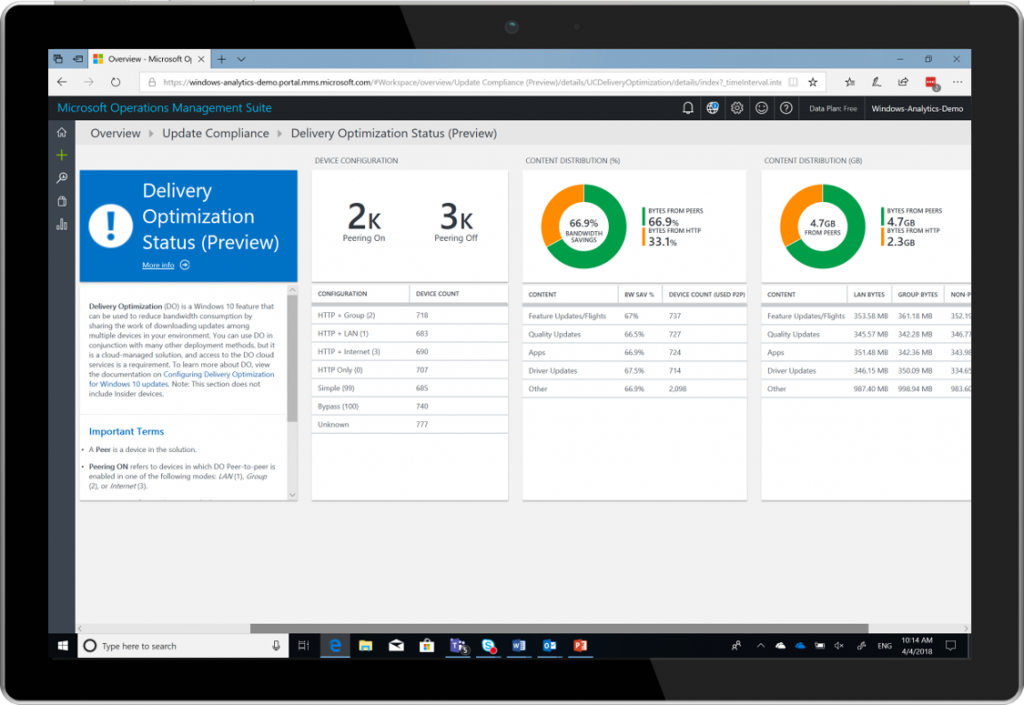
Delivery Optimization Status using Windows Analytics. Source: Microsoft
ConfigMgr adds to that with automated updates for Windows 10 and Office 365 ProPlus. IT can now update in groups, automatically initiating the next group update once the first deployment is confirmed to not break anything.
Microsoft recently announced the Readiness Toolkit for Office (RTO) which helps with identifying issues of app compatibility, especially with plugins and macros. It will now come with an Application Health Analyzer (AHA) tool, which assesses and ensures internally developed apps remain compatible with Windows 10 updates.
For system administrators managing devices
As more workers are becoming more mobile, a flexible device management system is important. Windows AutoPilot will allow users to just enter their credentials, and the device will configure itself without needing to bother IT.
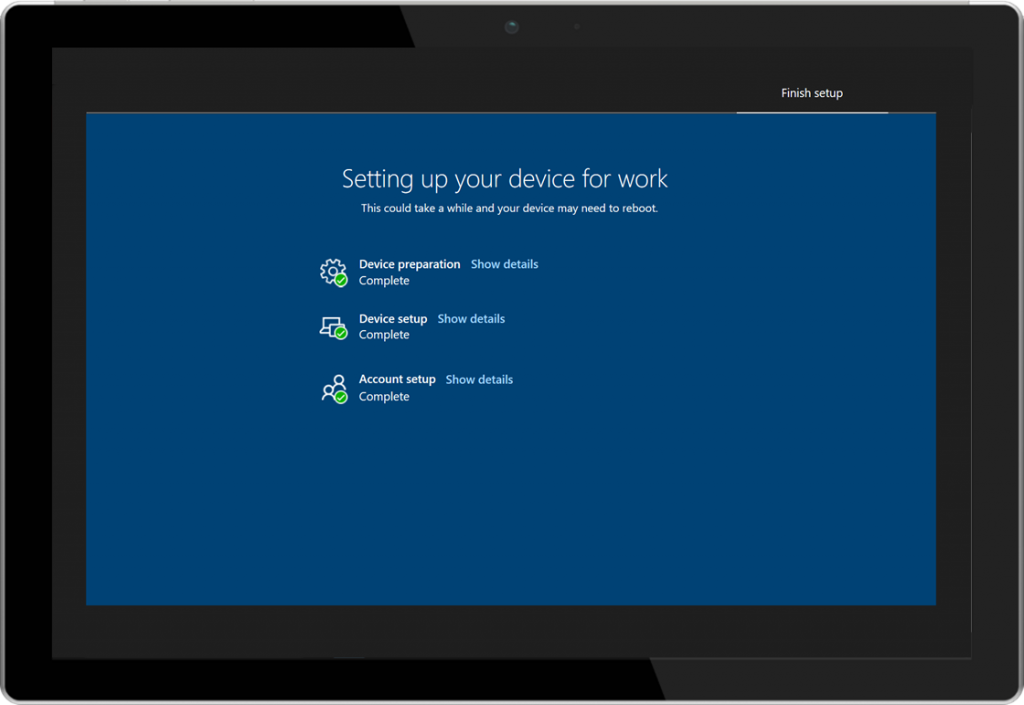
Windows AutoPilot enrollment status page. Source: Microsoft
Windows AutoPilot now comes with enrolment status, for provisioning policies, settings, and apps on the device. This means IT can make sure the device is compliant and secure, just by managing from the cloud, instead of spending time configuring each individual device.
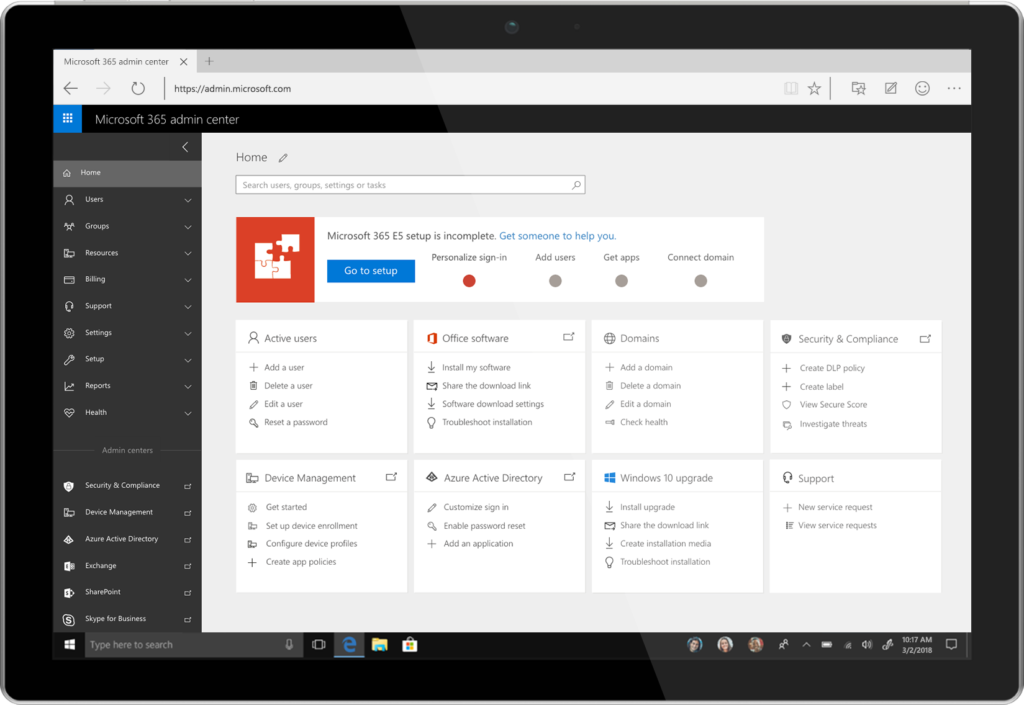
The Microsoft 365 admin center. Source: Microsoft
The common management platform Microsoft 365 admin center will also be made available to both Office 365 and Microsoft 365 users. It is a simple admin panel that integrates with other Microsoft services, accessible via a webpage instead of different consoles.
For customer-facing systems
Microsoft has a lineup made for customer-facing staff (they call them Firstline workers) or kiosks. These systems will represent the brand and its products and services.
Firstline workers can now deploy and manage kiosk devices with Microsoft Intune for single or multiple apps. This includes the new Kiosk Browser, used for a custom-tailored browsing in retail or used as signage.
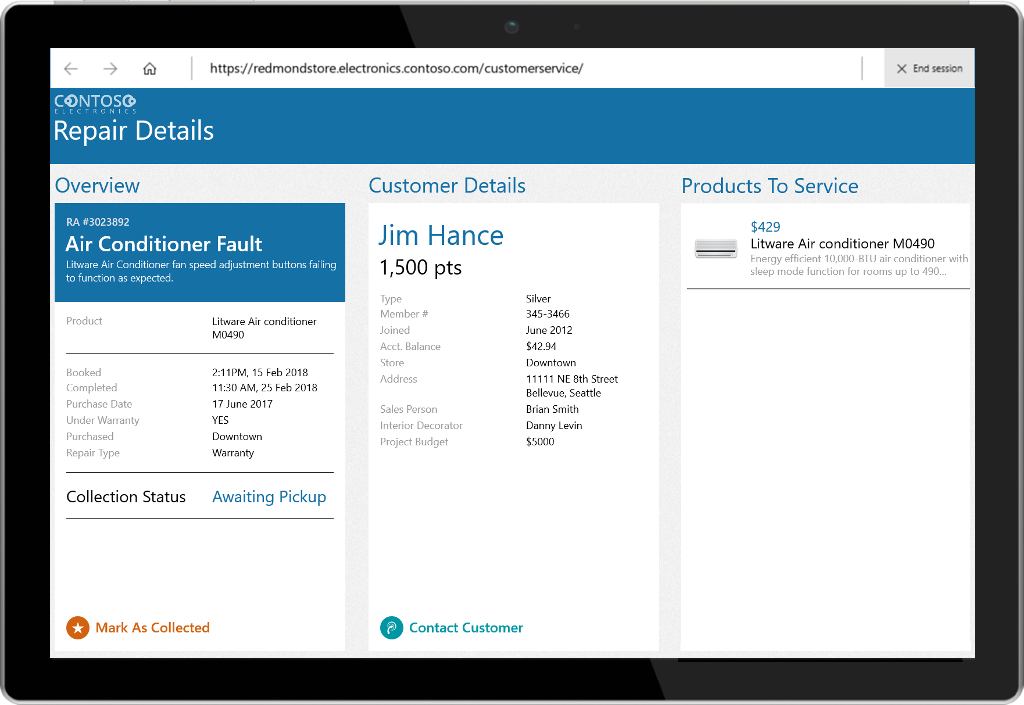
Kiosk Browser available from the Microsoft Store. Source: Microsoft
Last year Microsoft announced the Windows 10 S mode, which essentially works like Chrome OS, where everything is stored in the cloud. Now, Windows 10 Enterprise can be configured in S mode, so organizations can deploy both Credential Guard and Application Guard. Credential Guard and Application Guard are apps that have the stamp of approval from Microsoft. S Mode also means enterprise users get a centralized management of the Microsoft Store, Cortana, and other apps.
Finally, Microsoft is also letting workers use office apps on their mobiles. The license will be extended to cover enterprise users, so all users on Microsoft 365 and Office 365 can use Office mobile apps across all iOS and Android devices.
Keeping it legal
With GDPR and Facebook’s data breach being hot topics, companies are more aware of keeping data compliant with regulations. This means governing the archive, retention, disposition, classification, and discovery of data.
The Microsoft 365 Security & Compliance Center provides a central hub for importing data for retention and content discovery, as well as across cloud services. It is integrated with Azure Active Directory, Microsoft Exchange, SharePoint, and Teams.
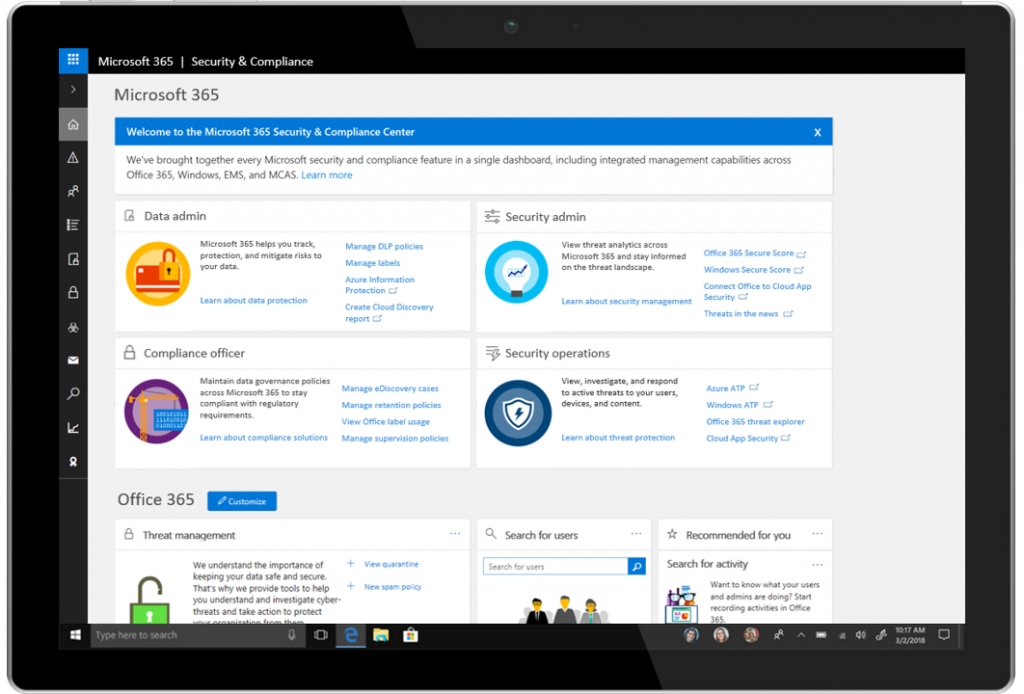
The Microsoft 365 Security & Compliance Center. Source: Microsoft
Updates for this includes a new Data Privacy tab that lets users execute Data Subject Requests as part of the fulfillment requirements for the General Data Protection Regulation (GDPR).
Privileged Access Management allows users to give just-in-time access to admin roles and tasks on Microsoft 365. This prevents standing admin privileges, where users can abuse their power of admin even though they don’t need it.
Multi-Geo Capabilities gives users control over where the data lives based on global data location and compliance needs. It also allows users to drill it down and identify the location of the user.
New Advanced Data Governance controls for event-based retention and disposition.
What all this means
Microsoft’s latest round of updates reduces time spent on pointless tasks, allowing workers to focus more on the important tasks. It also means less ambiguity for administrators or bosses when dealing with account privileges as well as data security.
When everything is synced across the network and can be easily accessed in one place, there are less managing, configuration, integration or securing to do. That means less time wasted by IT, less money spent on integration or configuration. With fewer points to manage, there are also fewer places where things go wrong.
READ MORE
- Ethical AI: The renewed importance of safeguarding data and customer privacy in Generative AI applications
- How Japan balances AI-driven opportunities with cybersecurity needs
- Deploying SASE: Benchmarking your approach
- Insurance everywhere all at once: the digital transformation of the APAC insurance industry
- Google parent Alphabet eyes HubSpot: A potential acquisition shaping the future of CRM




