
Your Swiss Army Knife for enterprise-scale network monitoring: PRTG by Paessler

Every systems administrator has a clutch of favorite network monitoring tools. Some of these are taken from job to job, and others are brought into the toolkit because they fit the topology of the company or organization that happens to be paying his or her wages this year: Microsoft’s Remote Connectivity Analyzer isn’t perhaps the tool of choice for many, but as they say, sometimes needs must.
From favorite nmap commands or a two-line script to run ExBPA periodically, to full-scale enterprise monitors that pull together stats and results from right across complex WANs, every administrator or cybersecurity specialist has favorites, but no one product covers all the bases. The key to keeping tabs on every aspect of an infrastructure that shifts and changes is deploying tools that can take every new change in their stride.
The days of the IT department issuing edicts as to what can or cannot happen on the enterprise network is no more, and while old-school sysadmins may lament this, it’s indubitably better for business. The same freedom that allows a working group in a remote office the wherewithal to spin up a new AWS service is the same freedom that DevOps deploy container management systems at will, according to development aims. This freedom in IT is what’s driving the business – it’s business-oriented solutions that matter and administrators & security staff are having to switch tools quickly and adapt. Clicking between multiple terminal sessions with live stats may still be fine, but there are tools available that can cope with just about every protocol and instance that you’ll come across.
In the case of PRTG from Paessler, even the protocols and instances that aren’t that common can be monitored, and suspected anomalies flagged for alerts to administrators (more on alerts below). The list of the network monitoring capabilities of PRTG is impressive, from packet sniffing, bandwidth monitoring, app performance, databases, virtual environments, storage, security: the list is a long one.
Flow technologies like NetFlow, jFlow, sFlow, SSH, WMI, and SQL are covered, and if there’s more esoterica than the platform can handle, there’s a good API for your favorite Python, PowerShell or VB routines. The dashboards you’ll need to keep tabs on your particular area (or to picture oversight and then drill down) are made to your own personal tastes (on mobile too), so complex live maps could appear next to key information about apps, storage, databases, and NetFlow analyses. There’s network autodiscovery with accurate wide-area node identification meaning your monitoring systems will be up and running quickly with a minimum of granular setup needed (although you’ll naturally want to fine-tune according to your specific tastes).
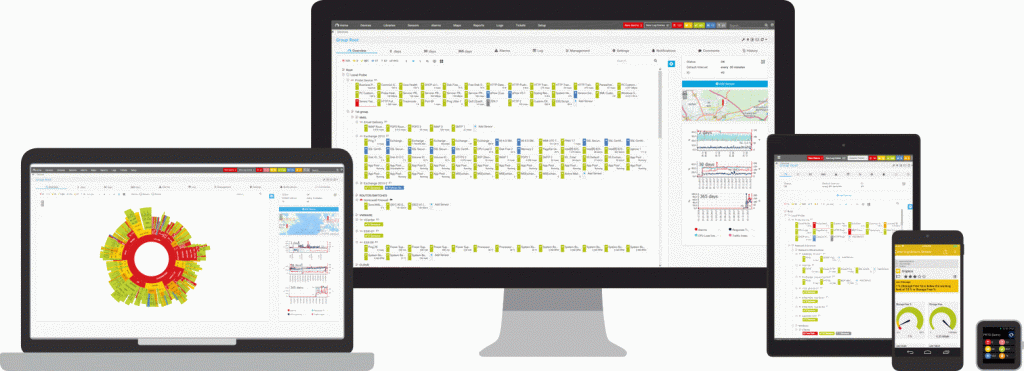
Source: Paessler
Cloud service monitoring is included alongside IoT-specific capability, plus more everyday web server stats and packet flow analysis. Whether you’re tasked with sorting out bottlenecks or improving QoS & latency issues, or firewall policy overhaul, the PRTG platform is designed to serve the needs of the entire IT function. Internet-use monitoring tools sit alongside a large security toolset, plus there are load-testing tools for new sites, virtualized platform monitoring, Microsoft services, Linux utilities – more than we can list here!
Alerts are as granular as you care to make them: SMS, HTTP requests, script-triggering or if you’re old-school, the playing of audio files (klaxon, anyone?).
PRTG is available as a cloud service, or can be installed on a Windows Server, and licensing is on the basis of numbers of “sensors”, which Paessler defines as “[a single] aspect that you can monitor on a device, such as the CPU load on a machine, a port of a switch, a specific URL or the traffic of a network connection.” The full list of sensor types, available here, gives the most graphic (albeit verbose) description of the overarching power and capability of the PRTG platform. If you need information on your Git repository alongside the smallest detail on your Dell hardware, PRTG is the way to go.
There’s a free, unlimited 30-day trial, so you can host the platform and try it out on your networks with no obligation (and minimal network overhead). If you’re looking to update your network toolkit and are after the closest thing to a Swiss Army Knife that’s out there, at Tech Wire Asia, we recommend Paessler’s PRTG.
READ MORE
- Ethical AI: The renewed importance of safeguarding data and customer privacy in Generative AI applications
- How Japan balances AI-driven opportunities with cybersecurity needs
- Deploying SASE: Benchmarking your approach
- Insurance everywhere all at once: the digital transformation of the APAC insurance industry
- Google parent Alphabet eyes HubSpot: A potential acquisition shaping the future of CRM
