
Apple lets you double tap into your daily routine. (Source – Shutterstock)
How the new Apple Watch is making your hands workout
- The new Apple Watch Series 9 and Ultra 2 introduce double tap, revolutionizing hands-free device interaction.
- The new Apple Watch useses a chip and neural engine for simpler control.
- The new Watch can be operated through innovative wrist gestures.
For those hesitant or unsure about starting a fitness regimen, there’s a unique starting point that may seem unconventional — your hands. This approach, however, does come with a significant investment. The launch of the new Apple Watch Series 9 and Ultra 2 brought to the forefront some innovative features, marking a substantial step in wearable technology, though it’s worth noting that not all these features were ready at launch.
The introduction of the double tap feature with the watchOS 10.1 update stands out as a pivotal enhancement, letting users interact with the watch without physically touching the screen. This interaction, made possible by a simple pinching motion, allows users to scroll through the newly unveiled smart stack of widgets in watchOS 10, manage timers, skip music tracks, and even handle phone calls.
At first glance, this feature may seem somewhat excessive or even gimmicky. But its real-world application quickly becomes apparent and invaluable in daily situations where the user’s other hand is engaged. Tasks such as walking a pet, preparing a meal, or simply holding a cup of coffee become more manageable, underscoring the practicality of this technology in everyday life.
Delving deeper, the double tap allows users to select a primary action across various scenarios and applications within the watchOS ecosystem.
This functionality extends to operations like opening and browsing through the Smart Stack directly from any watch face, seamlessly answering or ending calls, reading a message from a notification, navigating through lengthier notifications with an additional tap, replying using voice-to-text features, capturing a moment with the iPhone’s camera via the Camera Remote app, and toggling workout reminders on or off.
Advanced technology behind the New Apple Watch’s intuitive controls
But what drives all these innovations and interactions? At the core of this functionality is the device’s sophisticated and powerful chip.
Double tap might not be an entirely new gesture in Apple’s arsenal. In 2021, Apple introduced assistive touch as an accessibility feature, specifically targeting users with limb differences or mobility issues, providing an alternative way to navigate the Apple Watch interface single-handedly.
To an average observer, double tap might seem like just a rebranded variant of assistive touch. This perception has led to confusion regarding how both features differ and why double tap is not available on older Apple Watch models (Series 4 or later, including the first-gen SE and Ultra) that support assistive touch.
The straightforward reason is the advanced chip in the Apple Watch Series 9 and Ultra 2. The S9 SiP (System in Package) in these models brings a 25% increase in power efficiency over its predecessors, complemented by a new, faster, 4-core neural engine designed for more efficient machine learning tasks.
This neural engine uses data from the accelerometer, gyroscope, and heart rate sensor, employing a new machine learning algorithm. This algorithm is tuned to detect the unique signature of minute wrist movements and changes in blood flow patterns caused by the index finger and thumb performing the double tap gesture.
The double tap feature is operational whenever the display is active, ensuring availability throughout the day with minimal impact on battery life — maintaining 18 hours for Series 9 and extending to 36 hours for Ultra 2.
Understanding the distinctions between double tap and assistive touch
Assistive touch depended on the main CPU in earlier Apple Watch models. Although this distinction might seem minor, the implications are significant. David Clark, Apple’s senior director of Watch software engineering, highlighted in a discussion with The Verge that this specific utilization of a dedicated processor portion means less competition for resources with other CPU tasks. This specialized processing leads to a 15% increase in detecting double tap accuracy and makes the feature much more energy-efficient.

Every wrist is different – which can be challenging to algorithms.
The data processing behind the double tap gesture is remarkable. At its core, it involves interpreting and analyzing data from the watch’s accelerometer, gyroscope, and heart rate sensor, focusing on capturing the nuances of wrist movements. The complexity increases when considering the diversity of signal interference and noise due to different physical movements and individual physiological variances among users.
What makes this even more challenging is the variability inherent in wrist data, complicated further by factors like individual differences in muscle structure, veins, tendons, and how users perform daily activities like walking, running, or gesturing. Each person’s physical attributes, such as wrist size and limb length, introduce additional layers of complexity that need to be factored into the algorithm.
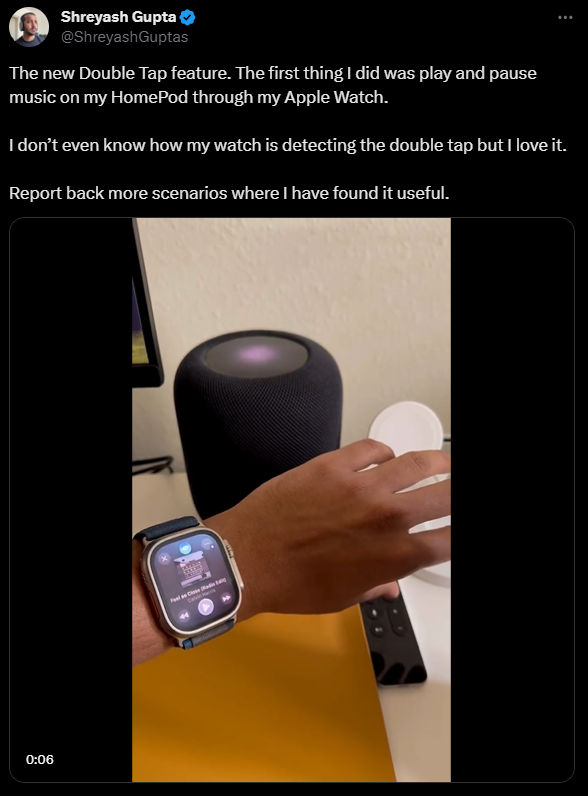
A user trying out the new feature on the Apple Watch. (Source – X)
The advancements Apple has achieved in enhancing the precision of heart rate monitoring played a crucial role in cutting through this complex data “noise.” Clark pointed out that the company’s team utilized the “gaps in reliable signals for heart rate monitoring” as a baseline to validate and detect the more subtle movements associated with the double tap gesture.
The reliability of this technology means it can not only correctly detect the intended gesture but also ensure that similar, but unintentional, motions don’t inadvertently trigger the gesture. This fine-tuning involves an intricate balance of detecting the correct movement while ruling out nearly similar gestures simultaneously. The algorithm’s sophistication extends to discerning various user activities, movements, and even concurrent use of other watch features, such as streaming music or handling calls.
Each of these aspects can introduce varying signal noise, significantly complicating the task, especially when all processing is done via the main CPU.
The new Apple Watch redefines wrist-based gestures
In summary, the distinctions between assistive touch and double tap are akin to comparing tools in a smart home setup: a versatile universal remote control (assistive touch) and a straightforward, purpose-specific light switch (double tap). Both are thoughtfully designed and researched tools that provide intuitive responses to user commands.
Apple’s extensive research and development in this field has enhanced the functionality of these features and revolutionized how users interact with technology, seamlessly integrating it into the fabric of daily life.
READ MORE
- Safer Automation: How Sophic and Firmus Succeeded in Malaysia with MDEC’s Support
- Privilege granted, not gained: Intelligent authorization for enhanced infrastructure productivity
- Low-Code produces the Proof-of-Possibilities
- New Wearables Enable Staff to Work Faster and Safer
- Experts weigh in on Oracle’s departure from adland






