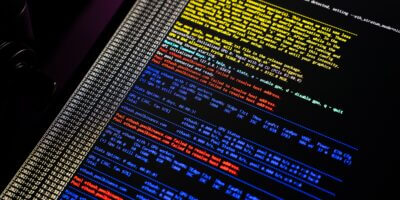Significant upgrades for Windows Notepad and Linux in latest tech. evolution (Generated with AI)
Legacy tech gets a boost with Windows Notepad and Linux upgrades
- Windows Notepad adds character count, and Linux unveils a BSOD-like diagnostic feature.
- Microsoft revamps Notepad with autosave, tabs, and enhanced undo functionality.
- Linux introduces a groundbreaking BSOD-style error reporting system for improved troubleshooting.
In recent tech developments, both Windows and Linux have taken the opportunity to upgrade some of their more well-known features. Windows’ Notepad is now equipped with a character count feature, and Linux is introducing its own version of the infamous Blue Screen of Death (BSOD).
Microsoft has been actively enhancing its Windows OS, notably incorporating AI into various applications. A significant upgrade has been made to the built-in Notepad app in Windows 11, which now includes a character count feature.
Introducing Notepad’s new character count feature
The latest test version of Windows 11 in the Canary channel has introduced a character count in Notepad, similar to the word count feature in Microsoft Word.
The Windows Insider team at Microsoft revealed in a blog post that the new feature in Notepad displays the character count for both selected text and the entire document.
The blog post from Microsoft clarifies that the character count will be displayed for the entire document by default and will switch to show the count for selected text when that text is highlighted.
Recent updates to Notepad include a new autosave feature to bypass the save prompt on exit and the addition of tabs, allowing for multiple files in a single window, similar to the tabs in Windows 11’s File Explorer. New keyboard shortcuts and enhancements for managing unsaved files have also been introduced.
Notepad is the first default application to receive a tabbed interface following the introduction of tabs in File Explorer last year. Microsoft initially tested a feature named Sets nearly five years ago for Windows 10, which would have brought tabs to several applications, including Notepad and File Explorer, but the project was eventually discontinued.
Modern updates to Notepad include dark mode, an improved search/find and replace interface, enhanced undo functionality, and other improvements.
The updated design features, such as dark mode, an enhanced right-click menu, and new theme compatibility, add a visual appeal to Notepad. However, the functional updates are its more significant improvements, particularly the text search and find and replace tools. The tools are now integrated into a single interface, moving away from the separate pop-up windows seen in previous versions.
Microsoft is introducing a multi-step undo feature in Notepad, replacing the previous version’s single-step undo. This new system allows for a broader range of undo actions, although it still doesn’t function like modern applications that support word-by-word undo with Ctrl-Z.
This Windows 11 test build also improves the widgets section, allowing users to hide the news and articles feed within the widgets screen, a feature many would appreciate for its ability to filter out irrelevant content.
Upgrading Linux with a Blue Screen of Death and the difference with Windows
Switching to Linux developments, the OS is now getting its own Blue Screen of Death. As reported by Phoronix, systemd’s latest release includes a systemd-bsod service that generates a full-screen error message, complete with a QR code, on Linux systems.
The systemd-bsod service in Linux, akin to Windows’ Blue Screen of Death, is designed as a diagnostic tool to display a full-screen error message with a QR code in case of boot failures, offering more information on the issue.
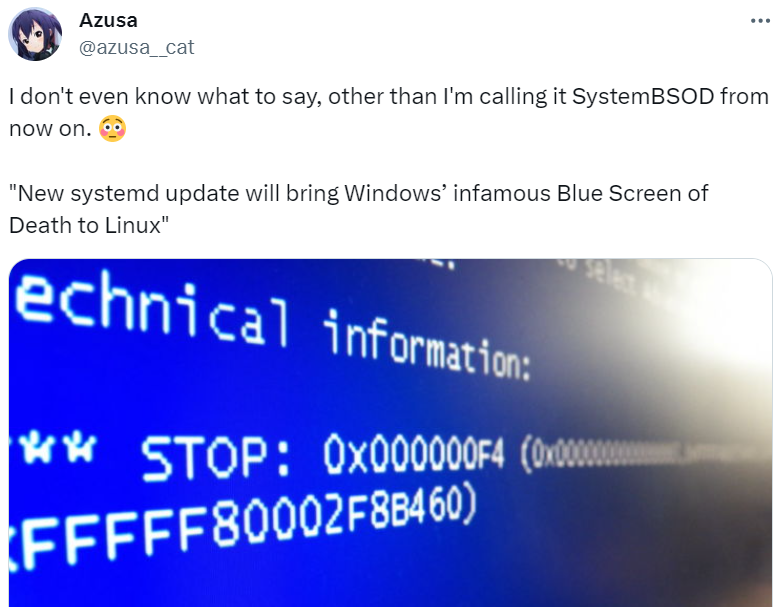
Bringing the Blue Screen of Death to Linux. Enjoy! (Source – X)
Although still in the experimental phase, the systemd-bsod feature is noted in a GitHub changelog as “subject to change.” But given systemd’s integral role in many Linux distributions like Ubuntu, Fedora, Debian, and Red Hat, this BSOD feature is expected to be widely adopted in Linux distributions by 2024.
On the Windows side, there aren’t any significant updates to the BSOD. Microsoft has made various changes to the BSOD over the years, such as adding a sad face in Windows 8 and QR codes in 2016. The BSOD color was briefly changed to black in Windows 11 but was reverted after the OS’s release in 2021.
Kernel panic vs. system crash
Linux users are now presented with a choice of terminology when encountering a system failure: the traditional ‘kernel panic’ or the new ‘blue screen of death.’ For those unfamiliar, kernel panic refers to a critical error from which the OS cannot easily recover.
A kernel panic is a safeguard mechanism in Unix-based systems, including Linux and Mac OS X, to prevent further damage by halting the system in case of a severe error. It helps protect data and lets technicians diagnose the issue using a debugger.
During a kernel panic, the OS stops all operations and records the kernel memory in a dump to the disk. Depending on the OS configuration, the system may either reboot automatically or require manual intervention.
A kernel panic displays a message detailing the error, which can be cryptic for regular users but valuable for technicians. It also creates a detailed log for troubleshooting.
It’s important to distinguish between a kernel panic and a system crash. While both can be disruptive, a kernel panic results from the kernel terminating abnormally to prevent damage, whereas a system crash involves the kernel forcefully stopping a program to minimize data loss or corruption. A system crash is generally triggered when the kernel detects an abnormal condition in a running program and takes action to prevent further issues, often leading to a complete system halt.

What being hit with a Blue Screen of Death looks like. There is usually weeping. (Source – Shutterstock)
In summary, these updates highlight the ongoing evolution of operating systems. Windows continues to refine user experience with Notepad enhancements, while Linux introduces a new error logging mechanism reminiscent of Windows’ BSOD, but with its unique functionality for system diagnostics.
These developments reflect the tech world’s commitment to improving user experience and system reliability, whether by adding convenient features like a character count in Notepad or implementing more robust error reporting systems in Linux.
READ MORE
- Safer Automation: How Sophic and Firmus Succeeded in Malaysia with MDEC’s Support
- Privilege granted, not gained: Intelligent authorization for enhanced infrastructure productivity
- Low-Code produces the Proof-of-Possibilities
- New Wearables Enable Staff to Work Faster and Safer
- Experts weigh in on Oracle’s departure from adland