
Top 10 alternatives to MOVEit. (Source – Shutterstock)
Scared to MOVEit? Here are 10 alternative online file transfer tools
- Clop’s recent attack has sparked significant concerns about MOVEit.
- Prioritize simplicity when choosing file transfer software.
Clop, a notorious ransomware group known for its cyber malfeasance, is targeting MOVEit, a crucial corporate online file transfer tool. Its trail of victims spans top-tier U.S. banks and esteemed universities.
The narrative becomes more intricate when Clop’s alleged origins in Russia come to light, skillfully exploiting a critical security flaw in the MOVEit Transfer tool since late May. This tool, a creation of Progress Software, is the vital link for global corporations and enterprises, enabling the transfer of substantial files across vast cyberspace.
In response, Progress Software steps up, patching the threatening vulnerability. However, the story takes an unexpected turn, as this commendable act arrives just a bit too late, leaving the digital traces of numerous customers at the mercy of the unscrupulous Clop.
Victims of this ransomware attack include the BBC, British Airways, the US Department of Energy as well as audit firm PricewaterhouseCoopers LLP’s Australian unit and U.K.-based Ernst & Young Global Ltd. In Southeast Asia, victims include Prudential Assurance Malaysia Berhad and Prudential BSN Takaful Berhad in Malaysia.
Just when it seemed that the exploitation might end, the plot thickens. A new layer of complexity is added to the incident as a separate set of exploits, distinct from the previously addressed issue, comes to light. Progress Software continues its vigilance in response to this latest vulnerability, issuing additional patches for MOVEit Transfer and MOVEit Cloud.
Top 10 online file transfer software alternatives to MOVEit
The unfolding events have ignited a wave of queries from current and prospective customers about the continued safety of using MOVEit. However, this does not insinuate an everlasting vulnerability in MOVEit or imply that its usage should be permanently discontinued. Nevertheless, for those contemplating alternative solutions, Tech Wire Asia provides a comprehensive guide. Below is a list of possible alternatives to MOVEit:
JSCAPE MFT Server
Renowned as an “all-in-one file transfer solution,” JSCAPE MFT Server offers a user-friendly platform for consolidating all your file transfer processes. As a platform-independent solution, it supports all major file transfer protocols.
This solution aligns with popular cloud storage providers like Google Cloud and Dropbox. Opt for JSCAPE as a hosted managed file transfer service, MFTExpress, or utilize its on-premise deployment option.
Its capabilities include:
- Conducts load testing and network scanning to guarantee service levels during high system load.
- Accommodates unlimited simultaneous connections.
- Includes automated health checks and migration services.
- JSCAPE Secure FTP server is compatible with all primary file transfer protocols, including AS2, OFP2, SFTP, SCP, and HTTP/S.
JSCAPE presents a comprehensive solution for file transfer services and processes. With its ease of use and support for major file transfer protocols, it assures round-the-clock support via phone, email, and portal, delivering a highly secure data exchange method.
Watch the video below to find out more about JSCAPE MFT Server:
GoAnywhere MFT
GoAnywhere MFT is a sophisticated enterprise solution for transfers and file management. It excels at securing file transfers across multiple platforms, protocols, and encryption standards.
Designed for SMEs and Enterprises, GoAnywhere MFT provides comprehensive business solutions for Windows users. Deployable on-premise, in the cloud, or hybrid environments allows secure data exchanges between organizations, employees, customers, and trading partners. Some of the features of the tool include:
- A centralized interface for straightforward transfer of X12, XML, and EDIFACT files.
- Offers pre-integrated Cloud Connectors for popular web and cloud services such as SharePoint, Salesforce, and Dropbox.
- Security features defend files against both internal and external threats.
- Incorporates a secure mail module for sending files using email notifications with HTTPS download links.
In the capacity of enterprise-secure file transfer software, GoAnywhere shields data, ensuring compliance with regulations and standards. Its integration prowess also extends to applications like Salesforce and SharePoint.
Serv-u Managed File Transfer Server
Serv-U MFT is a secure file transfer solution that empowers organizations to oversee and control file movement within their network and with external partners. It offers a trustworthy and secure platform for file transfers, featuring encryption, authentication, and access controls.
Serv-U MFT enhances file transfer security by enabling data and files subject to privacy and security regulations to be transferred securely. It builds upon the capabilities of Serv-U FTP Server and supports FTP, FTPS, SFTP, and HTTP/S protocols over IPv4 and IPv6 networks. These aren’t the only capabilities – it also features:
- Secure and reliable FTP server software
- Ad hoc file sharing for easy send and request files
- Anytime, anywhere file transfer from web and mobile devices
- Quick and easy upload and download of large files
- Compliance with regulatory standards
Cleo Integration Cloud
Best known for its end-to-end integration capabilities, Cleo Integration Cloud is a singular ecosystem integration platform. It enables the connection, transformation, and integration of data flows across e-commerce, B2B/EDI, and applications.
Cleo Integration Cloud offers real-time insights into one’s trading partners, customers, and suppliers. It enables both business-oriented and technically inclined users to make informed decisions, foster stronger relationships, and expedite growth, irrespective of changes in integration requirements.
Cleo Integration Cloud also provides the following benefits:
- Orchestrates end-to-end business processes and data flows to any cloud or on-premise location.
- Offers over 900 pre-defined business connections and profiles to help users define, configure, and onboard trading partners.
- Supports a wide range of B2B integrations, such as EDI, API, spreadsheets, JSON, XML formats, and more.
- Cleo leverages protocols like AS2, FTPs, HTTPS, SFTP, and email in its quest for secure ecosystem connections.
Oracle MFT
Oracle MFT offers a platform for the secure exchange and management of files within departments and with external partners. It safeguards unsecured files from accidental access during end-to-end file transmission.
Not only that, it’s also capable of doing the following:
- Oracle MFT includes extensive reporting capabilities.
- Features highly available WebLogic clusters, full end-to-end audit trails, and more.
- Supports embedded FTP & secure FTP servers, and end-to-end SOA Suite & B2B integration.
Oracle MFT standardizes security for web and FTP users. Its comprehensive reporting capabilities provide visibility into file transfer status, while its cloud-based user interface is user-friendly.

Oracle MFT features. (Source – Oracle Learning YouTube)
FileZilla
FileZilla is a potent cross-platform FTP, SFTP, and FTPS client, packed with numerous features. It supports various operating systems, including Windows, Mac OS X, Linux, etc. FileZilla brings dynamic tools to the table that facilitate the seamless movement of files between a local machine and a website’s server. Recognized as an open-source solution free, it extends its offerings to professional users with FileZilla Pro, which caters to cloud storage protocols such as Amazon S3, Dropbox, Google Drive, Microsoft Azure Blob, and Google Drive.
Additionally, it can perform the following tasks:
- Includes a robust site manager & transfer queue, network configuration wizard, and synchronized directory browsing.
- Provides capabilities for remote file editing and remote file searching.
- Includes functionality for resuming and transferring large files.
- Offers features like filename filters, directory comparison, bookmarks, and more.
FileZilla is user-friendly, and its tabbed interface makes it easy to navigate. It’s available in multiple languages. FileZilla Pro is designed for professional users and includes all FileZilla functionalities along with support for cloud storage protocols.
IBM Aspera
IBM Aspera provides a solution for transferring files at maximum speed. It’s built on the IBM FASP protocol and can transfer data of any size, regardless of distance. It also allows high-speed backup and replication of large data repositories and is a reliable solution for secure and fast file transfer.
Moreover, it has the capability to:
- IBM Aspera enables migration and replication of large data repositories between on-premise data centers and any top cloud.
- It leverages blockchain technology to secure digital assets moving through multicolored structures.
- It allows the creation of highly scalable workflows that can run on-premise, in cloud, or hybrid environments.
WeTransfer
WeTransfer is an ideal solution for smaller teams and less frequent file transfers. It’s a popular free file transfer service that facilitates sending large files for personal and collaboration purposes.
While anyone can use WeTransfer for free, there are limitations: the total file size cannot exceed 2GB, and the files are only available to download for seven days before being deleted. However, WeTransfer Pro, the paid plan, increases the transfer file size limit to 20GB and allows customization of file deletion times.
Its capabilities include:
- Once files are uploaded and recipient email addresses are input, WeTransfer dispatches an email notification to the recipients containing a download link. This mechanism simplifies the process for both senders and receivers, facilitating straightforward file transfer tracking.
- Subscribers of WeTransfer Plus are granted the option to password-protect their file transfers, thereby establishing an extra layer of security and ensuring that access to the files is limited to intended recipients.
- WeTransfer offers a feature that enables the personalization of the transfer page’s background with vibrant images from its gallery or by uploading bespoke ones. This feature lends a unique, personalized touch to file transfers.
- By default, files uploaded to WeTransfer are tagged with an expiration date, indicating the download link’s limited validity (usually seven days). The files are automatically purged from WeTransfer’s servers upon reaching this expiration.
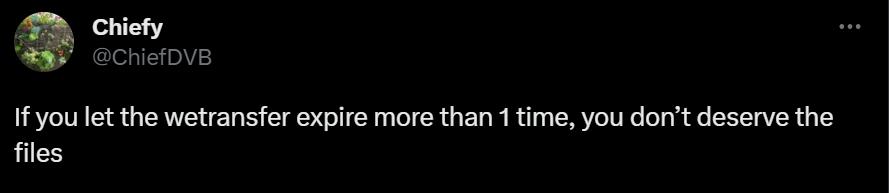
A Twitter user named, @ChiefDVB, commenting on the expiration date feature of WeTransfer. (Source – Twitter)
ActiveBatch
ActiveBatch is a workload automation platform designed to automate managed file transfer processes. By featuring functionalities like parallel transfer, automatic restarts, and built-in checks, it improves SLAs and enhances efficiency. It supports Open PGP, providing a secure way to exchange data between business partners.
ActiveBatch’s platform also features:
- The ActiveBatch Workload Automation platform includes an Integrated Jobs Library, offering numerous pre-built actions for the most common file operations.
- It allows sharing of connection information among workflows, whether on-premise or in the cloud.
- It offers in-depth views and real-time monitoring capabilities.
Whether users’ needs align with an all-in-one solution like JSCAPE MFT Server, the heightened security provided by GoAnywhere MFT, the robust capabilities of IBM Aspera, or the user-friendly interface of FileZilla, these file transfer solutions offer a variety of features designed to enhance their file transfer processes and ensure data is transferred and managed securely.
Choosing the best MFT software
Remember, these viewpoints and suggestions are merely advisory. The crucial consideration in choosing the best file transfer software is finding an MFT solution that is simple, capable of encrypting sensitive data, can automate transfers, meets compliance regulations, and operates seamlessly across various platforms.
Thus, selecting the appropriate MFT solution should be driven by specific requirements. There are many aspects and features to consider while choosing MFT software, such as the usual daily file transfer volume, regulatory obligations, industry-specific needs, and budget. Other vital features might include:
- Advanced auditing and tracking abilities
- Clustering functionality
- Cloud integrations
- Capability to translate EDI files
- Availability of remote agents
In the end, the decision lies in the users’ hands. They should choose the software that best meets their needs. To gather more information about these tools, online reviews can be consulted. It is also highly recommended to use a free trial of the software before purchasing to ensure it fits their needs well.
READ MORE
- Enhancing Business Agility with SASE: Insights for CIOs in APAC
- 3 Steps to Successfully Automate Copilot for Microsoft 365 Implementation
- Trustworthy AI – the Promise of Enterprise-Friendly Generative Machine Learning with Dell and NVIDIA
- Strategies for Democratizing GenAI
- The criticality of endpoint management in cybersecurity and operations


