
GitHub introduces Copilot Chat for easy assistance for developers. (Source – Shutterstock)
The future of coding: GitHub unveils Copilot Chat for streamlined software development
- GitHub’s Copilot Chat harnesses GPT-4 for real-time, AI-driven coding assistance.
- Copilot Chat provides personalized coding support and introduces Repository Rules for enhanced collaboration.
In an exciting development, GitHub has recently announced the expansion of GitHub Copilot X to businesses and organizations. This was made possible through the limited public beta release of GitHub Copilot Chat, available to all enterprise users on Visual Studio and VS Code.
Rather than just a chat function, Copilot Chat signifies a significant evolution in the world of AI chat assistants, particularly those designed for software developers. While typical chatbots respond based on predefined rules or basic machine learning algorithms, Copilot Chat harnesses the capabilities of GPT-4, a state-of-the-art language model. This enables it to understand the developer’s current coding context and any encountered error messages, thereby providing tailored, personalized assistance, and real-time guidance.
GitHub’s Vice President of Product, Mario Rodriguez, stated that this innovative step morphs GitHub Copilot into a conversation-driven, context-aware assistant within the IDE. This breakthrough enables developers to handle intricate tasks using straightforward prompts, empowering all developers on a team, regardless of their experience levels, to construct entire applications or troubleshoot complex code systems within a remarkably shorter time.
Rodriguez elaborated, “Weeks or months spent slogging over unit tests and endless backlogs of boilerplate code will be a thing of the past. As the centerpiece feature of GitHub Copilot X, we believe Copilot Chat will swing the doors wide open to a new age where natural language powers the coding experience, democratizing software development as we know it and making entire teams of developers happier and more productive.”
He added that the company aims to enable developers to focus on their core task: building the next big thing. This initiative began with GitHub Copilot offering code suggestions directly within the IDE. Now, with Copilot Chat, developers can receive code suggestions and ask questions, seek clarifications, suggest code prompts, and more. This feature assists developers in spending more time within the IDE, enhancing their workflow.
Personalized assistance and real-time guidance with GitHub Copilot Chat
One standout feature of Copilot Chat is its capability to provide personalized assistance. This means that it offers developers context-specific support. So, whether a developer is grappling with a specific code snippet or needs guidance on a particular programming concept, Copilot Chat stands ready to assist.
It also provides real-time guidance, suggesting best practices, tips, and solutions tailored to address specific coding challenges immediately. Additionally, it gives remediation suggestions, potentially reducing the number of vulnerabilities detected during security scans.
Moreover, if developers struggle to understand the purpose of a particular code block, Copilot Chat can break down complex concepts and explain code snippets. This feature is especially valuable, given GitHub’s recent announcement regarding the general availability of repository rules.
Setting up repository rules can enhance code quality, prevent errors, and foster collaboration. Deciding the security goals of a repository, especially for multiple repositories, involves many considerations. GitHub is committed to sharing universally applicable best practices.
Adding rules can sometimes cause friction for developers contributing to your repository. Therefore, clearly outlining your repository’s objectives and minimizing the number of necessary rules can be beneficial.
Repository rules allow you to define branch protections in your public repositories easily. With flexible targeting options, multiple branch patterns can be protected with a single rule set. Layering adds dynamism to bypass scenarios; a GitHub App can omit status checks without additional permissions, and administrators can bypass pull requests while still requiring essential CodeQL checks to be run.
The future of developer experience
To reinforce its mission of serving as a hub for all developers, the company has integrated GitHub Repository Rules. This ensures all collaborators on a repository know the rules applicable to them. An overview page provides visibility on branch-applicable rules. Details about rule enforcement are available at various touchpoints on GitHub.com, Git, and the GitHub CLI, and reminders are given for the responsible use of bypass permissions.
These features aim to help developers stay focused amidst the escalating complexities in software development brought about by advances in languages, cloud computing, and more over the past two decades.
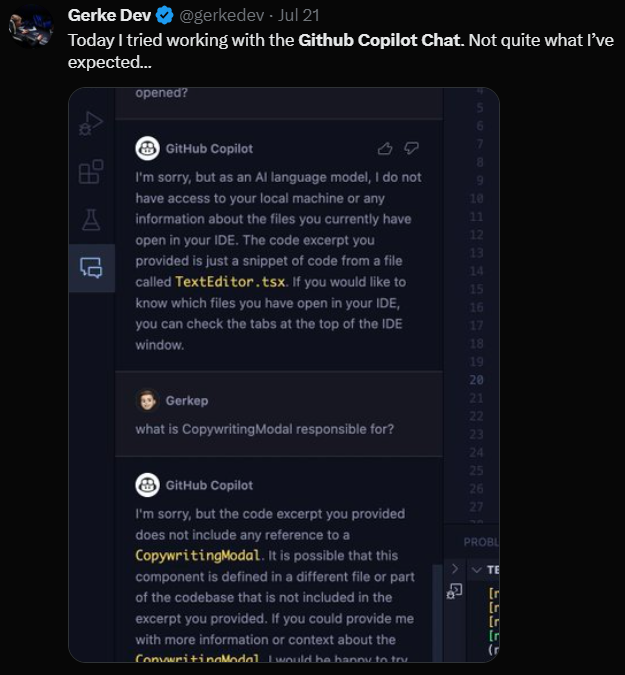
A Twitter user named, @gerkedev, commented on how they are shocked with the result. (Source – Twitter)
Despite their capacity to create more, developers often spend significant time navigating documentation or understanding new concepts, as confirmed by a 2023 Stack Overflow survey. It revealed that 63% of developers spend between 30 minutes and two hours daily seeking solutions.
Earlier this year, GitHub introduced GitHub Copilot X, integrating AI and GPT-4 into the developer experience. As the full version nears release, GitHub believes it can increase developers’ productivity tenfold, liberating them for creative work and enabling new developers to learn and build quickly.
READ MORE
- Enhancing Business Agility with SASE: Insights for CIOs in APAC
- 3 Steps to Successfully Automate Copilot for Microsoft 365 Implementation
- Trustworthy AI – the Promise of Enterprise-Friendly Generative Machine Learning with Dell and NVIDIA
- Strategies for Democratizing GenAI
- The criticality of endpoint management in cybersecurity and operations


