
Source – Microsoft
Microsoft brings Copilot to Teams, improves speed, performance and intelligence
- The new Microsoft Teams is designed with an emphasis on speed, performance, flexibility, and intelligence, offering up to two times faster performance while consuming 50% less memory.
- Microsoft unveiled its intention to release the new Teams later this year, while initiating the public preview for commercial customers using Windows, starting today.
It was only a matter of time before generative AI made its way into Microsoft Teams. Having already implementing it on other solutions and the Bing search engine, it was time to see how generative AI would perform on the communication tool.
As such, the latest development in the Microsoft Teams journey is the public preview of an all-new Microsoft Teams app for Windows. Since its 2017 debut as a teamwork hub within the Office 365 suite, Teams has experienced remarkable growth, evolving into an all-encompassing collaboration and communication platform. Now, Microsoft is taking it a step further by launching a completely new Microsoft Teams experience for users.
Microsoft has been attentively considering user feedback, leading to a complete reinvention of Teams. The revamped app is designed with an emphasis on speed, performance, flexibility, and intelligence, offering up to 2x faster performance while consuming 50% less memory, enabling efficient collaboration and time-saving.
Furthermore, the user experience has been refined for simplicity and convenience, consolidating features in one location. These improvements also set the stage for groundbreaking AI-driven experiences like Copilot for Microsoft Teams, which was announced earlier this month.
Microsoft has been consistently making enhancements to the existing Teams apps; however, the most substantial breakthroughs are reserved for the new Teams. Here’s an overview of some of the key improvements Microsoft has brought to its Teams platform:
Speed
The primary goal for the new Microsoft Teams is to double its speed while utilizing only half of the system resources. To accomplish this, Microsoft has made a comprehensive investment in revamping the platform, optimizing data, network, chat, and video architecture for enhanced speed and performance. Although the optimization process for the new Teams is ongoing, promising results have already been observed from the public preview build released recently.
Collaborating with the independent benchmarking firm GigaOm, Microsoft has quantified some of these performance improvements, noting that app launch and meeting join times are now twice as fast, while memory consumption has been reduced by 50% in the new Teams preview compared to the classic Teams.
Performance
Continually striving to offer a streamlined yet feature-packed experience for their diverse and expanding user base, Microsoft is also introducing improvements to the core Teams experience. These enhancements aim to simplify notofication management, searching for information, handling messages, and organizing channels with minimal clicks, ensuring users can stay on top of their work effortlessly.
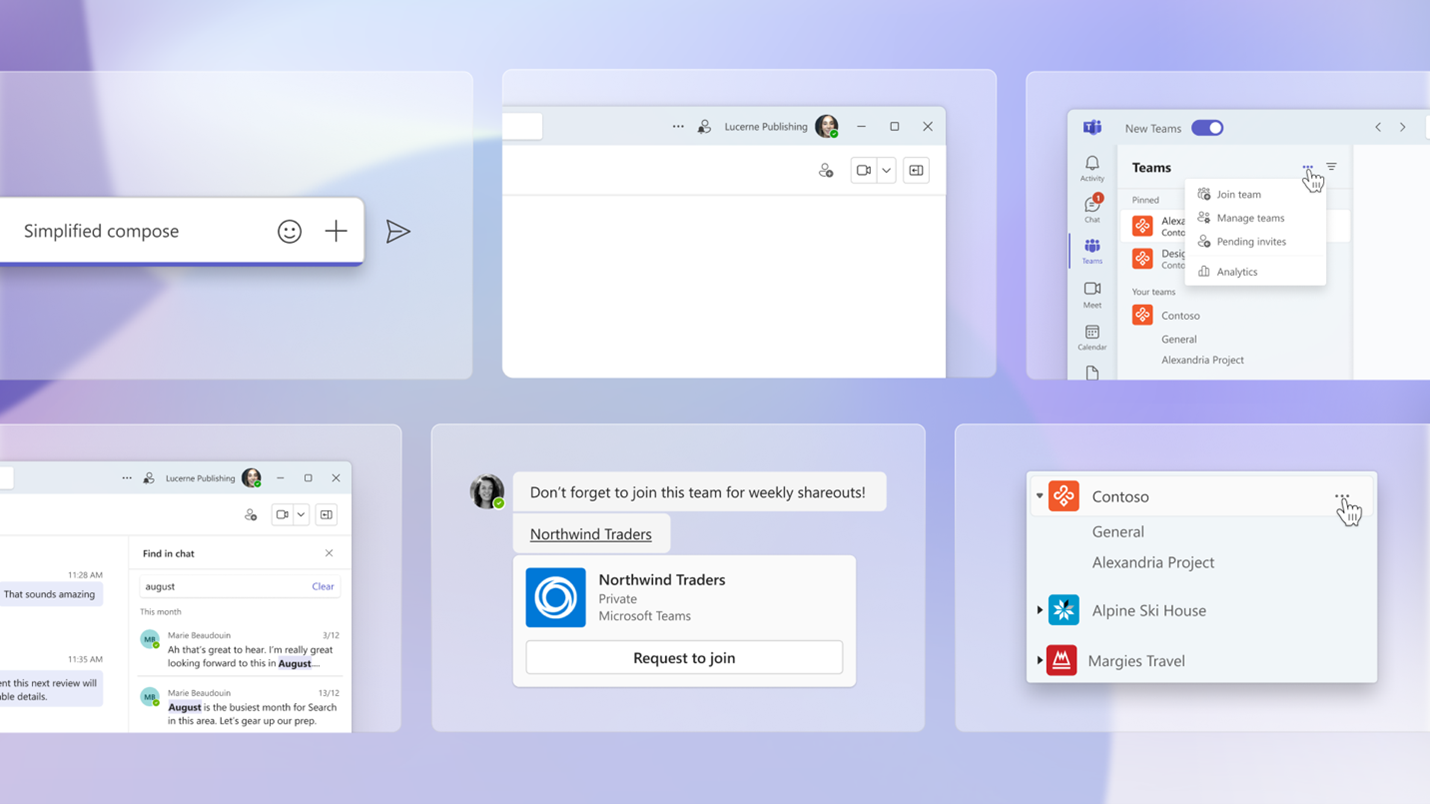
Collage of usability improvements in new Teams. (Source – Microsoft)
Flexibility
Microsoft understands that numerous customers have organizations extending across multiple tenants and accounts, prompting a significant investment in support for such scenarios. Enhancements have been made to the authentication model, synchronization, and notification systems to deliver a smooth and consistent experience.
For instance, when customers need to collaborate with individuals across organizational boundaries, they may use Teams across various tenants or accounts. Now, instead of constantly signing in and out of different tenants and accounts, users can remain logged in across all of them, receiving notifications regardless of the account currently in use.
Intelligence
This is probably the most anticipated part of the update. The new Teams serves as a foundation for cutting-edge AI experiences, incorporating previously announced features like intelligent recap and Copilot for Microsoft Teams. AI will be utilized to streamline collaboration, quickly catching you up on meeting or chat developments before you joined, and addressing your questions within the context of the conversation. This marks just the beginning of AI’s potential within Teams, and further advancements and announcements can be expected in the future.
By incorporating Copilot into their meetings and discussions, users also gain a powerful tool for handling routine tasks such as generating meeting agendas based on chat history, pinpointing suitable individuals for follow-up, and scheduling the next engagement. Below are a few sample commands and questions that Microsoft said users can experiment with:
Summarize what I missed in the meeting. What points have been made so far? Where do we disagree on this topic?
Create a table of pros and cons for [topic being discussed]. What else should we consider before making a decision?
What decisions were made, and what are some suggested next steps?
Will the new Microsoft Teams be available to the general public?
Microsoft has revealed plans to launch the new Teams later this year, with the public preview starting today for commercial customers using Windows.
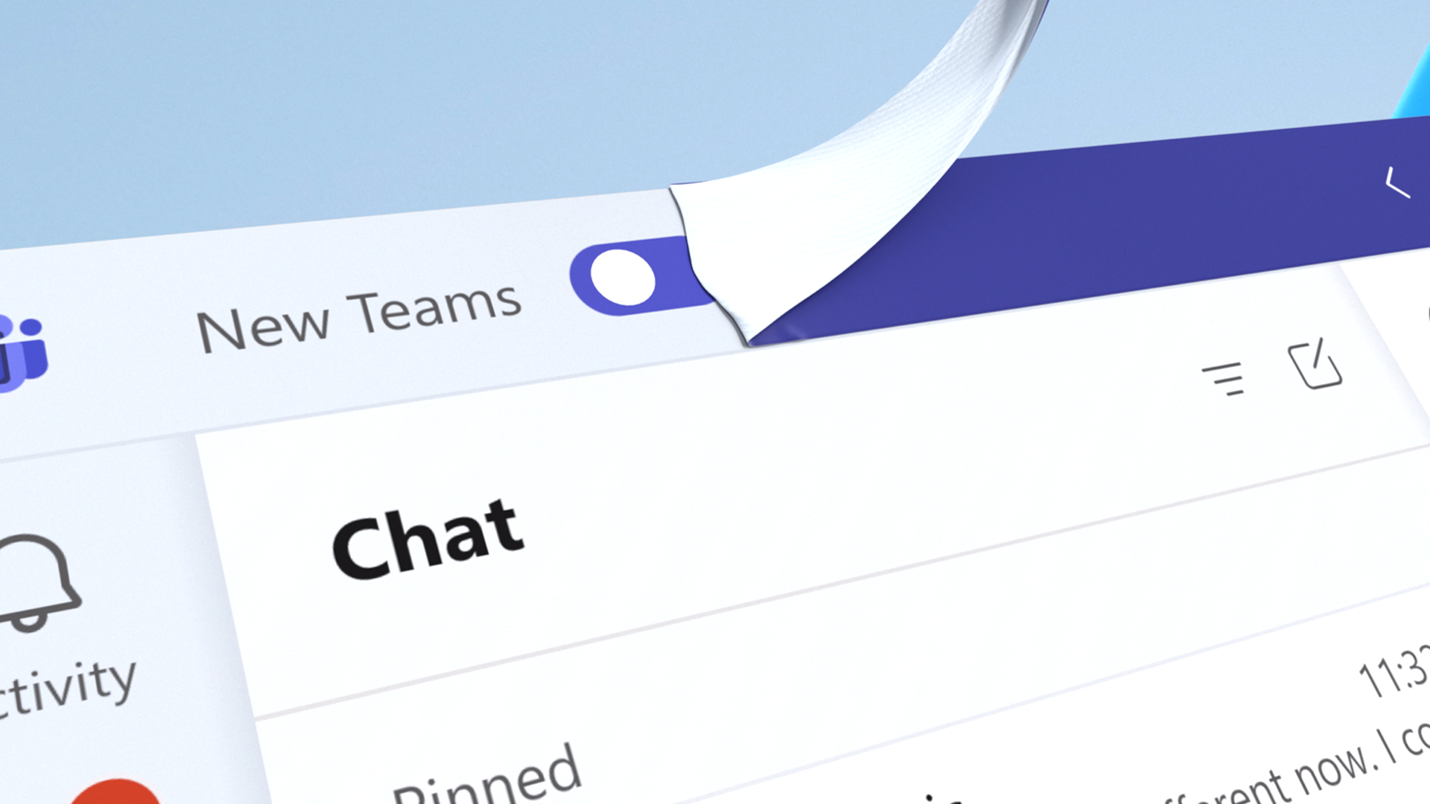
A screenshot of the Teams app showing the new Teams toggle switch and the Classic Teams user experience being peeled away. (Source – Microsoft)
The public preview of Microsoft Teams allows users early access to unreleased features, enabling them to explore and evaluate upcoming functionalities. Enabled on a per-user basis, public preview doesn’t impact the entire organization and is controlled through an admin policy. Update policies help manage Teams and Office preview users, giving them access to pre-release features. Customizable policies can be assigned to specific users without overwriting the global policy.
Microsoft also intends to broaden the preview release to include customers using Macs later this year. Users in the Public Preview program will have immediate access to the new Teams, while a broader set of commercial customers will require admin opt-in. Afterward, end users will see a simple toggle to switch to the new Teams, with the option to revert to the classic Teams at any time.
This milestone signifies a new era for Microsoft Teams and a huge step forward for generative AI, with more developments in the horizon.
READ MORE
- The criticality of endpoint management in cybersecurity and operations
- Ethical AI: The renewed importance of safeguarding data and customer privacy in Generative AI applications
- How Japan balances AI-driven opportunities with cybersecurity needs
- Deploying SASE: Benchmarking your approach
- Insurance everywhere all at once: the digital transformation of the APAC insurance industry


